Installation¶
Among many ways to install the plugin the easiest one is to install it from the QGIS plugin repository.
- From
Pluginsdrop down menu selectManage and Install Plugins....
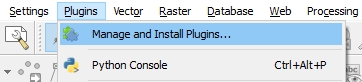
Figure 1: Open plugins dialog.
2) Go to Settings tab and press Add... button. Write
http://geo.fsv.cvut.cz/geoforall/qgis-plugins.xml to URL and press OK.
This way you add a path to plugin’s home repository CTU GeoForAll Lab because
right now the plugin is not registered in the official QGIS repository. At
this time plugin is distributed as experimental so if you want to see it you
have to tick the checkbox Show also experimental plugins.
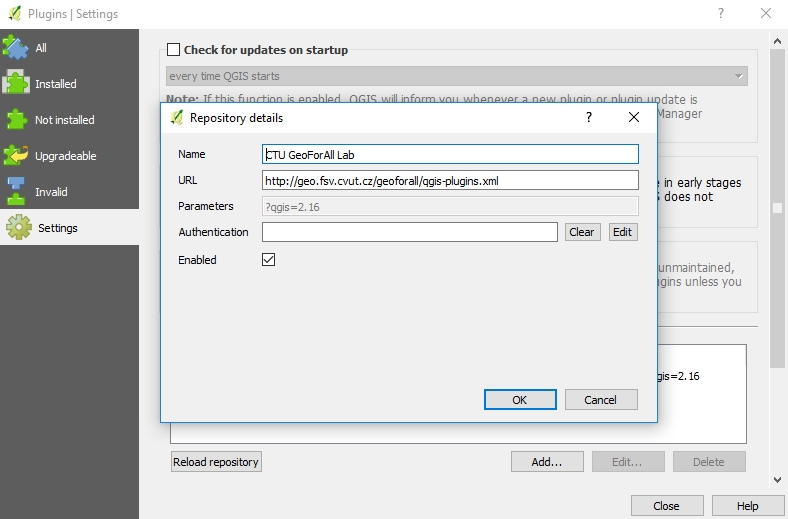
Figure 2: Add home plugin’s repository.
3) Go to All or Not installed tab and search for Radiation
Reconnaissance Results. Select it and press Install plugin button.
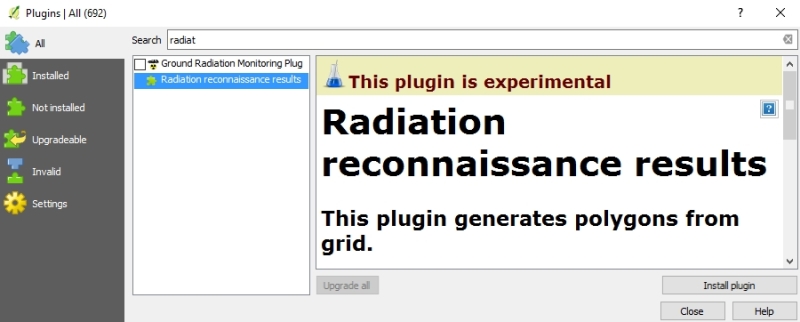
Figure 3: Search and install the plugin.
The Radiation Reconnaissance Results’s icon is now shown in the QGIS Plugins Toolbar and plugin is ready to use.
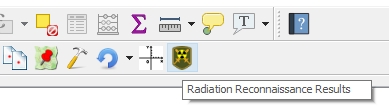
Figure 4: Radiation Reconnaissance Results Plugin on the QGIS toolbar.