Instalation¶
Clone or Download plugin from GitHub as a ZIP file. In the top panel Plugins → Manage and Install Plugins in the QGIS click on the item Install from ZIP then select the path to the folder with ZIP and click on the Install Plugin.
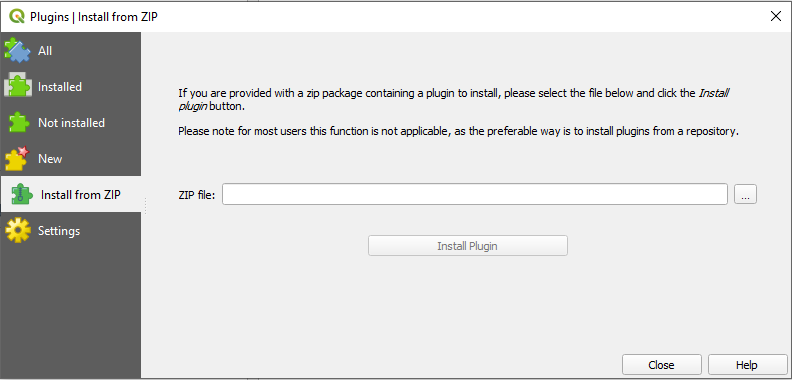
After installation a new icon will appear in the QGIS toolbar: